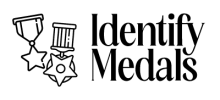In this guide, I explain the different ways in which you can identify some of your military medals, badges or awards online. I apologize but as much as I would like to help, I’m no medal expert – rather an education enthusiast. My knowledge is limited to certain periods and countries only. There are, however, great places where experts and collectors are willing to help. You can find them in the lists below.
Medal Identification Tools
Tools in This Site
If you haven’t already, you can start by visiting the Military Medals database. The medals on this site are categorized by country and time period, so this might be a good start if you believe you know the origin or estimated age of a medal.
The best place to ask for help identifying medals is the Forum (sorry, I don’t have the resources to keep the forum running).
I’ve also been working on a tool to identify medals also based on their shape and material. My collection of images is still not complete, but if your medal is from the United States or United Kingdom, you’ll probably find it in the Medal Identifier (unfortunately, the tool has broken. I’ll try to update on this soon).
Other Places to Identify Medals
Wikipedia has the largest collection of military medals and awards, but you will need to know what you’re looking for if you want to use it as a way of identifying. Go to the Wikipedia Military Medals page to read more.
Some Reddit channels can be great for asking for help identifying medals. You can read how to create a Reddit account at this link. I especially recommend Militaria Collecting and Medals:
You might also want to try:
- https://www.reddit.com/r/AskHistorians/
- https://www.reddit.com/r/Militariacollecting/
- https://www.reddit.com/r/militaria/
And I’ve been lucky asking here as well:
Reddit channels about militaria and other useful resources by country:
- https://www.reddit.com/r/GermanMilitaria/ (Germany)
- http://www.onlinemedals.co.uk/medal-encyclopaedia (United Kingdom)
- http://www.petergh.f2s.com/medals.htm (United Kingdom ribbons)
- https://www.medalsofamerica.com/content–name-army-medals-and-ribbons-chart/ (United States)
Using Google’s Reverse Image Search
This tool allows you to use a picture to find related images from the web. A lot of times, these will tell you what you’re looking for. When you search with a picture, your results may include similar images to one you have taken, the websites that contain these images and other sizes of the picture you searched with.
All you need to do to use this feature is to upload an image, go to Google Images, then Search by image and Click Upload an image
Choose file or Browse. You can also drag and drop images and search with a URL.
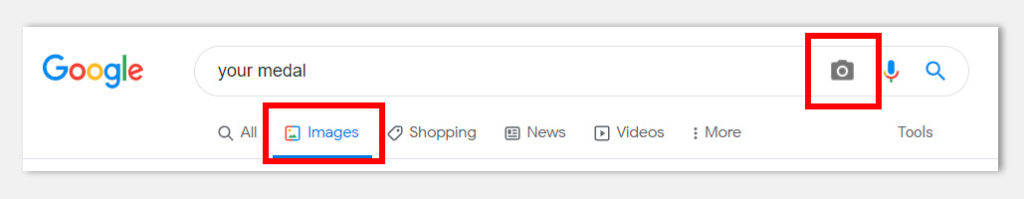
You can read more about Google’s reverse image search here.